This is the classic theme

After applying Preview Theme the gmail will look like this
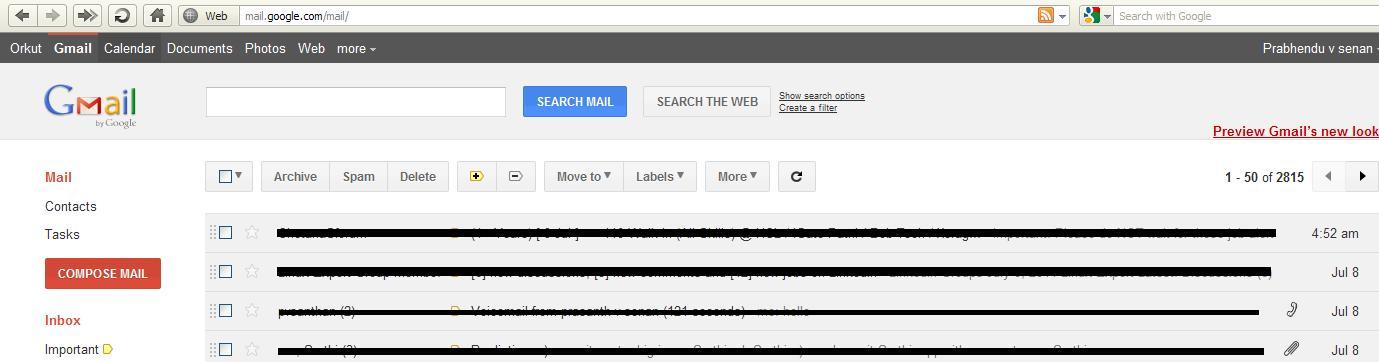
As you can see there is significant difference in displaying messages.They had changed the line spacing between the mails and advertisements now displayed on the bottom rather than top.To know more about the Preview theme go to http://gmailblog.blogspot.com/2011/06/preview-of-gmails-new-look.html
To activate the Preview theme go to
Mail settings ->Themes Tab->Select Preview or Preview(Dense)..its done
Hi Senan,
ReplyDeleteSo you are into blogging as well.
Welcome and looking forward to read your posts.
The theme is pretty good, but I am still using the classic theme. The reason is that it takes a lot of time to load the theme than the classic theme. And people like me who have slower internet connection better stay away from it. :)
ReplyDeleteOh is it but i haven't experienced any slowness in loading the new theme
ReplyDeleteThats bcoz I am accessing net via mobile connected through data cable. So u can imagine the speed. :) The classic theme works perfect for me..
ReplyDeleteAnd do visit my blog HotKool too.. I've added your blog to my listings there.. :)
This comment has been removed by the author.
ReplyDeleteMistake!!!
ReplyDeleteBy "Classic theme", what I meant was the standard theme(or Basic HTML version) of Gmail. Just noticed that both are different.